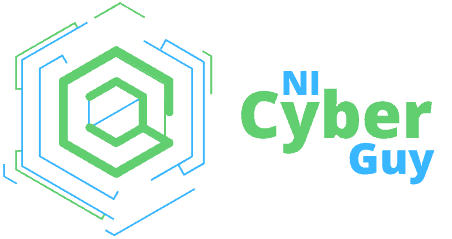What Does MFA Stand For?
Multi-factor Authentication (MFA), also known as two-factor authentication (2FA), does not only use a simple username and password combination to authenticate a user but requires two or three types of inputs (Factors) to prove the user’s identity.
Does MFA work? Yes, MFA helps prevent unsanctioned access to sensitive data apps and assists users and organizations in defending against data breaches, cyberattacks, and identity theft.
Adaptive multi-factor authentication uses business rules and user information to determine the appropriate authentication factors to apply. This method balances security needs with user experience by dynamically adjusting authentication steps based on contextual user information.
Businesses use MFA technology to control customer-facing applications, VPN solutions, and internal IT systems. In the consumer industry, healthcare providers, financial services companies, cloud solution providers, insurance companies, and many others use MFA to protect against abuse, fraud, and data leakage. MFA helps strengthen web security cloud security and helps improve the safety of traditional IT infrastructure on the premises.
Rudimentary Username and Password Authentication Structures Have Become Vulnerable
Simple authentication methods that only require a username and password combination have become inherently vulnerable. Knowledgeable attackers can easily steal or guess credentials, thus gaining access to sensitive IT systems and information by using several different techniques. These include:
Artificial intelligence can improve multi-factor authentication by using machine learning algorithms to assign risk scores to suspicious events and adjust multiple authentication factors in real time based on business policies.
● Man-in-the-middle attack
This type of attack intercepts communications streams over, for example, public Wi-Fi and then replays the credentials.
● Credential stuffing
is when leaked or stolen credentials from one account are used to gain access to another account. People tend to use the same username/password combination for multiple accounts.
● Brute force
This method uses software to exploit weak passwords like 123456 commonly used or generate random username/password combinations.
● Keylogging
When malware is installed on a computer, Keylogging captures keystrokes used to enter username/password combinations.
● Phishing
This method employs bogus text messages or emails to trick victims into providing their credentials.
An Added Layer of Security Is Provided By The Multi-Factor Authentication Method
MFA helps protect users and companies against these common attacks by requesting two or more different kinds of authentication rather than only a simple username and password combination.
An authentication code generated from an AWS MFA device serves as an extra layer of protection for user sign-ins to the AWS Management Console, enhancing the security of AWS account settings and resources.
The following are commonly used authentication factors:
● Possession factors
something a user has like a proximity badge or mobile device
WebAuthn with security keys is also supported, providing enhanced user authentication and verification.
● Knowledge factors
something a user knows, like an answer to a security question or secure dictionary word
something a user knows, like a knowledge factor such as an answer to a security question or secure dictionary word
● Location factors
a user’s geographic location
● Inherence factors
something unique to a user, like biometric characteristics such as facial recognition or a fingerprint
A user must present two distinct forms of evidence to log on, confirming their identity with multi-factor authentication. This may, for example, be something they possess and know. This means that even if cyber criminals obtain a username/password (knowledge factors), they will still not access the account without another type of evidence such as a security code sent to the user’s mobile device (possession factors).
Some examples of Multi-factor factors include:
● A code sent as an email or SMS message
● Username and password
● Software token or certificate
● Proximity badge, physical token, or USB device
● retina scanning, facial recognition, or fingerprint
● Answer to a personal security question
Adaptive MFA Aligns Authentication Factors with Risks to Gain Access, Improves User Experiences
The most modern multi-factor authentication solutions use adaptive authentication methods via a combination of machine learning and artificial intelligence, employing business rules and contextual information (time of day, locations, device types, IP addresses, etc.) to determine which authentication factors to use for a specific user in a particular situation. Artificial intelligence is utilized to enhance multi-factor authentication by using machine learning algorithms to assign risk scores and adjust authentication factors in real time based on the identified risk level. A customer accessing their online banking site on the web from their trusted home computer may, for example, be able to use only their username and password to log on. However, if they want to access their online account from a different location, the user may also have to provide a short-lived, one-time code sent to their mobile phone.