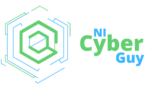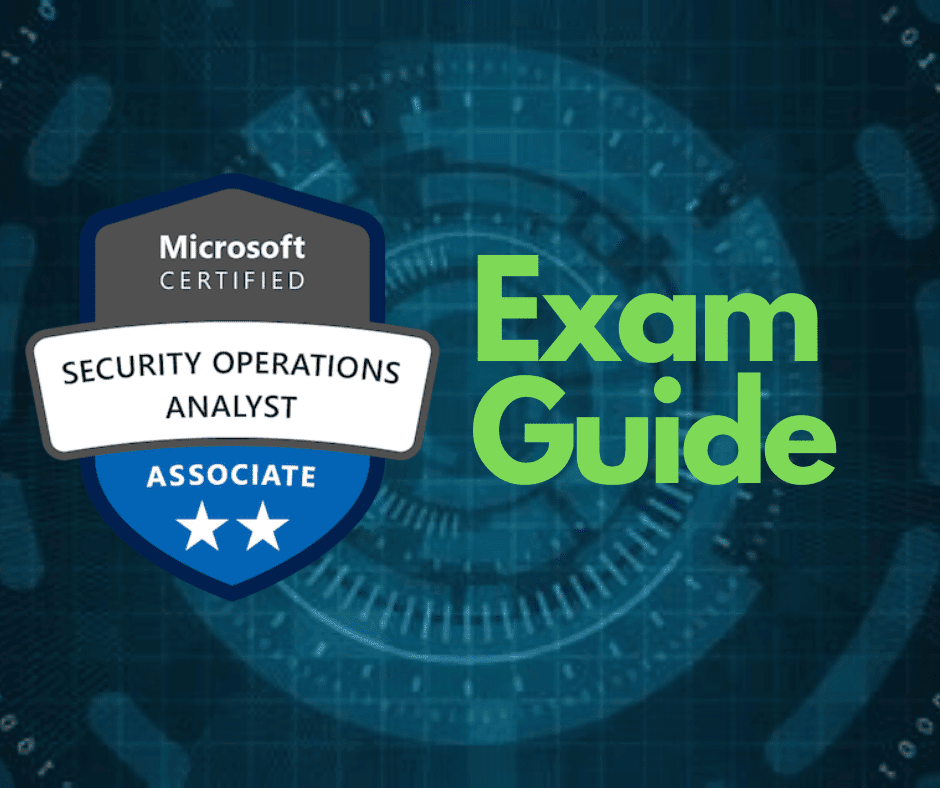Coming Soon
7 Essential Tips to Spot a Fake Email
Along with the advent of new technologies today, online threats such as cybercrime became prominent. Cybercriminals use email as a platform to continuously do their unlawful activities. Since emails are used for professional and personal communication, attackers and fraudsters prefer to utilise login page online systems for criminal purposes. Criminals or scammers use several ways and approaches to trick many users into obtaining personal information or financial details.
In this time of COVID-19 pandemic, online communications and transactions are the commonly used form of setup for personal and business purposes. That’s why it is essential to be wary about avoiding these cybercriminals or tips on how to monitor suspicious activity, suspect email senders, or single character’s difference means. It is also essential that you understand or know how to determine a phishing email, which can be found in your inbox. In this way, you will not fall for these different types of fraudulent activities online. In this article, you will be given insight into how you can spot or determine a phishing email once it is sent to your inbox.
What are Fake Emails?
Those cyber-attackers use fraud email in tricking online dear customer users. Scammers and cybercriminals tend to use fraud emails to attack users online. It would help if you were wary of these online threats: Whaling, Spear phishing, Phishing, Ransomware, Key loggers, suspicious email, etc. Unlike legitimate business companies or organisations, dummy emails used by scammers don’t have proper standards when generating these emails. There are some loopholes in their messages and non-specific greeting, which help us identify a specific type of scam email. Learn to be cautious when dealing with these emails online and send feedback always to have a legit transaction.
Why Cybercriminals Send Fake (Phishing) Emails?
The main reason cybercriminals send fake (phishing) emails to different users with the usual text format are to get financial information that criminals can use for hacking. Once you receive suspicious emails from them and don’t know their consequences, you might fall for their tricks by clicking the link or accessing the malicious software. Then, you probably think that the site is legit. That’s why you are enticed to access the bogus site when it asks for your personal or financial information or credit card details.
However, some cyber criminals used phishing, fraud emails, or any action fraud for obtaining information that threat actors may use in the coming days. Perhaps they would like to sell your information to other sites, people and companies. In big companies or organisations, confidential files and data are relatively vital because they are their assets. So, once the cybercriminals hack these files, one possibility is that all confidential bank details or personal information of the employees, companies, and overall transactions will leak. This may also put the whole organisation in jeopardy.
Explore Some Ways on How to Spot Fake Emails
There are several tips and tricks which you can use to spot a scam email. These things can help you avoid cybercrime online and help us secure yourself from any online transaction you made. It is crucial to learn some tricks in identifying spam and phishing emails in your mailbox. By utilising these tips and suggested tricks, you can effectively defend yourself from the risks brought by cyberattacks. For your reference, below are the following characteristics or lists of ways to act quickly or spotting a scam email, which helps you to avoid fraudulent activities by those scammers:
Inspect the Email Header
The first thing you can do to discover activity or fraud emails is to inspect the entire text and email header. You need to verify if the link of the sender is legit. Generally, attackers will disguise themselves as legitimate people or companies so that their target will most likely fall on their tactics. You must know that the vast majority of legitimate companies or organisations have domain names for their business. A domain name is necessary to have a legit website that the public can view and access. If ever you receive communications saying that they came from a famous organisation, then you need to check its email proper name to know if it’s a scam or not.
Remove links or try to consider these things when checking an email or website work:
o Unknown domain is used for sending this email
o The name of the sender is different from the name of the email link
o The email of the sender typically came from the public domain type of the trusted organisation’s website address like Hotmail, Yahoo, Gmail, and the likes
If you receive a message or an email to your inbox, then always check the sender’s name and double-check it to its email name. Most hosting companies or legitimate organisations include exact names on their email address.
Check for Uncommon Uses of Email BCC Field
You may wonder if your proper address is listed in the Bcc field and not on recipient lines. Organisations directly enter the email addresses of their customers or clients in recipient lines and not in the Bcc field. Although there’s nothing wrong with putting your e-address on the Bcc field, this is not the standard procedure of prominent companies. So, be wary of seeing your completely different address in the Bcc field and not on the field of “send to” or “to. This may be a sign of suspicious email reporting services coming from cybercrime hackers.
Check Whether Embedded Links Redirect to Unexpected Websites
Most scammers and hackers send an email that provides a prominent website link that redirects to different websites. This is one way on how you can access their sites and get private information from them. Scammers generally used texts which will redirect you to an authentic site. However, the hyperlinks that are put will redirect you to some essential cookies or malicious websites instead. You must be cautious about these embedded links since they will capture your sensitive information. Sometimes, hackers embed these links on the “unsubscribe” button since this is the option for online users not to receive emails.
Unusual Spelling and Grammatical Errors
Lots of grammatical and spelling errors are signs of dummy emails. Legitimate organisations and companies always follow an editorial standard and strict proper email etiquette to ensure quality assurance. If the email came from hackers or scammers, they don’t correctly mind these issues. What they mostly think is to send messages or links through email to their target preys. So, never disregard these errors from different website links and always by checking the messages thoroughly.
Ask Yourself Whether the Language Seems Fishy, Pushy, or Urgent
Cybercriminals or hackers attempt to trigger your emotional responses. Check the message received in your inbox if it contains language that may seem urgent or action fraud scheme. The majority of the scammers’ tactics trigger your responses out of your anger, curiosity, or panic. You may encounter typical examples of action fraud messages with job offers, unauthorised access to your account, unbelievable discounts for online transactions, fundraising campaigns, and many more!
These subjects are sometimes used as baits to capture your emotional responses. Hackers and scammers are pretty intelligent as they use these subjects to immediately respond to the recipients of their message, even without adequately inspecting or investigating the email.
Ask Yourself if Email Attachments Are Unsolicited or Unexpected
Another thing that you can do if you suspect a dummy or fraud email is to verify its open attachments. Ask yourself if you request something or information from anyone. Cybercriminals sometimes send messages with attachments, allowing you to download malicious files. These warning signs attachments may include pricing sheets, photos, spreadsheets, payment receipts, invoice documents, and others. If you’re in doubt about these messages and attachments, it would be better to directly contact the sender through a phone call from a reliable source. Don’t ever rely on the contact or personal details used in this email because it’s probably a fraud one.
Always Be Vigilant
You also need to be vigilant upon knowing these different tips and ways to spot a fraud email. Make sure that the email comes from the authentic sender’s email address of the organisation or person. Always ask yourself about the online transactions that you’re doing. Never engage in any transaction online without knowing if it’s safe or not. Suppose you receive an email that puts you in doubt or confusion, then much better if you directly contact the sender through a phone call. Then, do your research to prevent financial loss or any related issues.
What to Do if an Email Is Fake/How to Report It?
Fraudulent activities via email are dangerous because anyone can be a victim of illegal activities of hackers or scammers. If you receive a fraudulent email in your mailbox, then you should report it at once. But how can you save yourself from lost money through scams? Here are the things that you need to do if you receive a fraud email:
Report scams using your Gmail account
If you’re using Gmail, reporting for these scams would be straightforward. First, you need to log in your details in the Gmail account. Then, select the specific email which you wish to report. In doing this, you may choose a checkmark from its side, or you may open the email itself. After that, you need to click this button — “spam.”
Report such scams by informing Outlook.com
This platform has a simple means to deal with scam emails. Click its “Junk” button that can be found on its top portion. You can do this by selecting the email which you desire to report and click “Junk.” Then, there’s a drop-down menu that may open. Once it comes up, you need to choose a specific and appropriate category in reporting the email.
Report scams using Yahoo account
Using the Yahoo website in reporting scams is not that difficult:
- You need to enter your login details on Yahoo and click the “Yahoo Account” button found on the site’s top page.
- Click this button: “abuse and spam.”
- It would be best to choose a relevant category for why you would like to report the email.
These categories may be “received spam email” or “report phishing.” After that, you’ll be directed to the form that asks for some basic information like your email address, header, subject line, and some specific details about its content.
Report fraud emails to your IT department once you receive them in your workplace
You may also raise this concern to your IT departments, national insurance companies, and experts so that they will be alarmed about this matter. IT experts in your workplace know how to handle fake or phishing attacks and other fraudulent activities online. These are the best ways to report an email once you receive a suspected phoney email address or commonly said suspicious emails from anyone. Be cautious on countless phishing campaigns and act immediately. You may also call the London police, in case the situation gets worse.