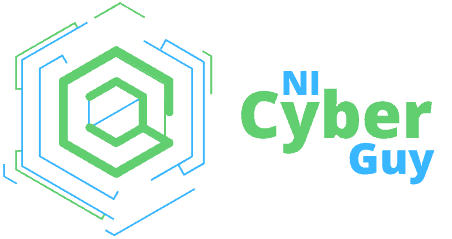The Kusto Query Language (KQL) stands as a cornerstone of data analytics within the Azure platform. Our guide delves into KQL’s utility for parsing and dissecting structured and semi-structured data across Azure services. You’ll understand how KQL streamlines data analysis, making a transition from SQL straightforward and enabling you to query with precision and ease.
Key Takeaways
Kusto Query Language (KQL) is a powerful tool for querying structured, semi-structured, and unstructured data, with syntax designed for ease of use, data analysis, and optimization for Azure services.
KQL enables advanced data analysis through features such as aggregation functions, sorting data for trend analysis, the JOIN operator for merging data streams, and machine learning capabilities in Azure Sentinel.
KQL’s real-world applications in Azure environments include operational intelligence with Log Analytics, querying telemetry with Azure Application Insights, and a straightforward adaptation from SQL to KQL for SQL developers.
Exploring the Basics of Kusto Query Language (KQL)
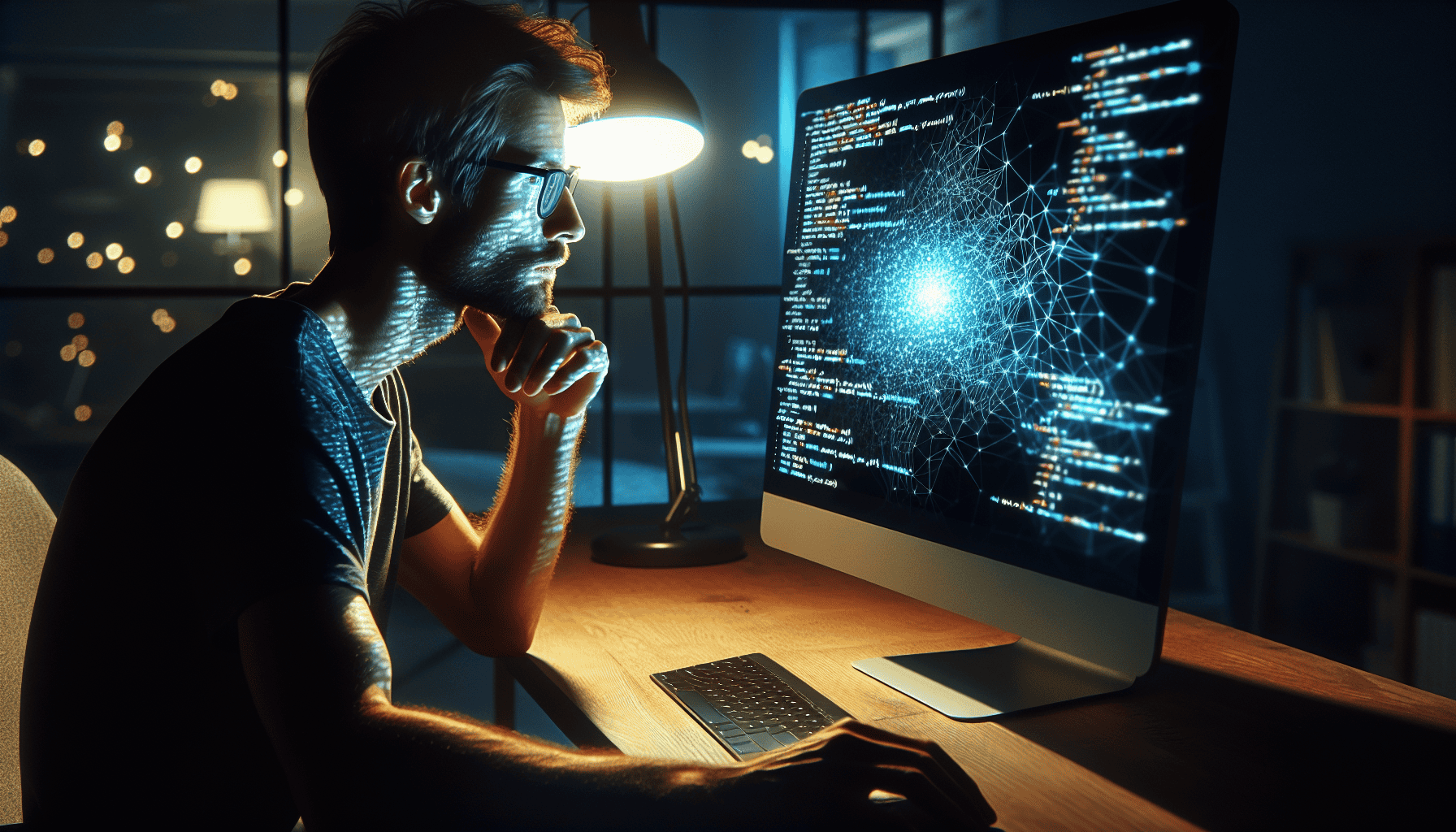
KQL is a robust language designed for querying structured, semi-structured, and unstructured data, offering expressiveness, readability, and high-performance querying capabilities. It enables the execution of intricate data analysis operations within Azure services. A KQL query comprises a series of delimited statements, which are language constructs that allow users to create powerful queries for data analysis.
Knowledge of KQL syntax is key to its efficient use. The structure of a KQL query involves tables and columns, which are sensitive to case. To pinpoint a particular dataset, you must specify the table name, and to reference specific data points, you must indicate the column name. This is similar to how you would reference tables and columns in an SQL query. In both cases, having a query structured approach is essential for accurate results.
In KQL, the project operator is utilized to choose columns for inclusion, renaming, or exclusion, as well as to add new computed columns to the output table. This is an example of a tabular expression statement, which is used to manipulate and transform data in KQL queries.
Understanding KQL Syntax
KQL syntax is designed to be easy to read and understand, making it an ideal language for data analysis. It allows users to write simple queries that can provide valuable insights. The ‘where’ operator in KQL syntax is used for filtering. It enables the narrowing down of datasets by specifying conditions or predicates in the format ‘T | where Predicate’, where ‘T’ represents the targeted dataset.
Grouping and joining in KQL syntax serve as mechanisms for consolidating data from different tables. This is achieved by matching column values to create a unified dataset that integrates the required information for analysis. The result of this operation is a new table, which is the query return.
The Essence of Query Statements
KQL query statements are used to compose queries that handle data and generate results. They encompass a series of statements, including:
take
project
count
where
sort
as well as many other language constructs that are utilized for data filtering, aggregation, and manipulation.
KQL query statements define the data to be processed and returned through a read-only request that is stated in plain text using a data-flow model. Tabular expression statements in KQL query statements serve the purpose of ensuring the query returns the ‘interesting’ data as results, and they are typically positioned at the end of the query.
Selecting and Projecting Data
The ‘project’ keyword in Kusto Query Language serves to designate the columns to be included in the query result, thereby restricting the output to only the specified columns. This can be particularly useful in scenarios such as vector similarity searches, where only specific columns are relevant for comparison.
Columns in KQL can be renamed using the project-rename operator or the .rename column command. The ‘extend’ keyword in KQL serves to introduce a new column to the input result set. This column can be a calculated one derived from existing columns, enabling the real-time customization of query results through the addition of custom columns.
Harnessing KQL for Advanced Data Analysis
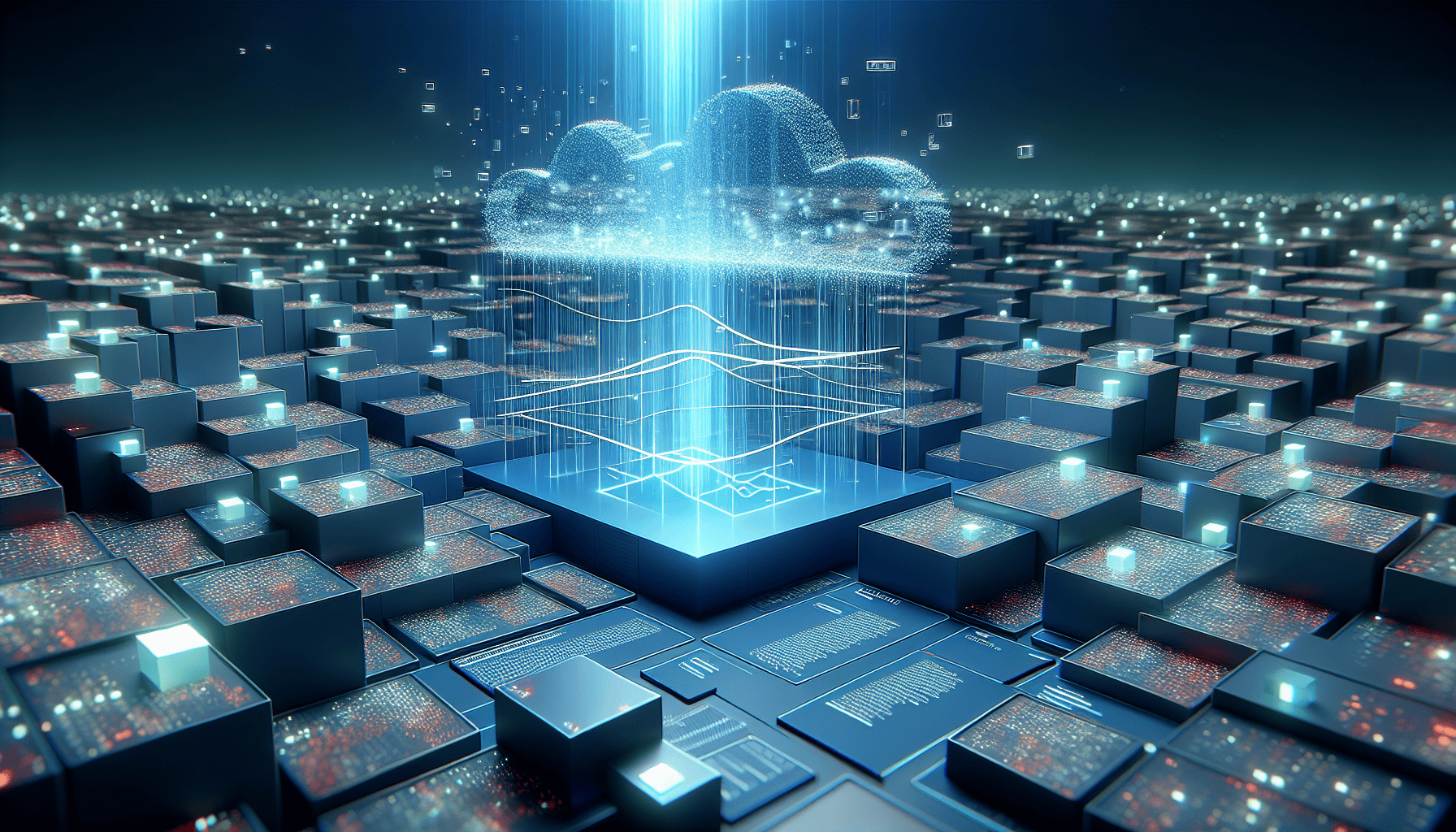
KQL is not just a basic query language. It is a powerful tool that can be harnessed for advanced data analysis. Aggregation functions are designed to execute calculations on a collection of values and yield a solitary result. They amalgamate and condense information from various rows into a concise value.
Sorting data in KQL is beneficial for identifying trends as it arranges the data in a specific order based on one or more columns. This facilitates the observation of patterns, changes, and outliers, making trend analysis and identification of significant insights easier.
KQL offers several advanced features, including:
The graph-match operator for identifying patterns in graphs
The graph semantics extension for analyzing networks and connected assets
Advanced Machine Learning capabilities in Azure Sentinel using KQL
Aggregation Functions and Their Uses
Aggregation functions in Kusto Query Language (KQL) calculate values from a data set to produce a single result. They are employed in conjunction with the ‘summarize’ function to generate condensed and informative summaries of the input data, thereby offering a more concise and meaningful perspective on the original dataset.
KQL provides a diverse set of aggregation functions, including:
‘summarize’
‘count’
‘avg’
‘min’
‘max’
‘percentile’
These functions play a crucial role in various data summarization tasks, such as tallying occurrences, computing averages, determining minimum and maximum values, and identifying percentiles within a given dataset. They allow users to visualize query results using charts or graphs and conduct time series analyses, which are essential for detecting deviations and comprehending the dynamics within the data.
Sorting Data and Identifying Trends
The syntax to sort data in Kusto Query Language (KQL) is ‘T | sort by column’. The sort operator is employed to organize the rows of the input table in order by one or more columns and is equivalent to the order operator.
In KQL, the ‘top’ operator is utilized to retrieve solely the initial specified number of records arranged by the specified column, thereby constraining the results to the most pertinent data. Sorting functions in KQL can be utilized to identify trends by allowing users to visualize the query results in formats such as charts or graphs, which aids in spotting patterns or trends.
Through the use of KQL’s sorting operators, you can organize your data to highlight outliers, which could signify anomalies or unique cases within your dataset.
Joining and Merging Data Streams
ksqlDB merges event streams in real-time using the JOIN statement, similar to a SQL join syntax. In Kusto Query Language (KQL), the JOIN operator is employed to effectively combine data streams by matching column values and merging the rows of two tables.
KQL offers a range of join types including:
innerunique
inner
leftouter
rightouter
fullouter
leftanti
rightanti
leftsemi
rightsemi
To execute a full join, the ‘fullouter’ operator is utilized. For inner joins, the ‘inner’ operator is used. And for outer joins, the options are ‘leftouter’ or ‘rightouter’ join operators.
Within KQL, it is possible to combine data from multiple tables by merging columns with matching values. This functionality enables the creation of comprehensive tables that integrate data from diverse sources for more thorough analysis.
Real-World Applications of KQL in Azure

KQL is not just a theoretical concept. It is practical and applicable in real-world scenarios, especially in the Azure environment. Azure Application Insights is a customizable analytics service within Azure Monitor designed to monitor web application availability, performance, and usage. It can be effectively utilized in conjunction with KQL (Kusto Query Language) to construct log queries and scrutinize the data amassed by Application Insights.
The integration of Log Analytics in Azure with KQL for operational intelligence involves:
Enabling users to craft log queries using the Kusto Query Language (KQL)
Retrieving log data
Obtaining valuable insights into business, IT operations, and performance.
KQL is particularly useful when combined with Azure Data Explorer, providing a comprehensive set of tools for:
Data ingestion
Queries
Visualization
Orchestration
Other functionalities
It offers a straightforward yet robust language that is well-suited for querying structured, semi-structured, and unstructured data.
Querying Telemetry with Azure Application Insights
KQL is employed in Azure Application Insights to:
Craft log queries in Azure Monitor
Aid in the analysis of monitored apps’ health
Develop robust dashboards
Setup alerts
This is made possible through Azure Monitor Logs, which are built on Azure Data Explorer.
To diagnose issues using KQL in Azure Application Insights, it is recommended to navigate to the ‘Failures’ option under ‘Investigate’ in the Application Insights resource menu. Alternatively, you can check the ‘Failed requests’ section through the Azure App Service portal by selecting Application Insights in the Settings.
KQL enables Azure Application Insights to effectively monitor usage patterns by tracking unique user counts and analyzing data to identify usage trends, thereby revealing potential reasons for high usage periods.
Operational Intelligence with Log Analytics
Log Analytics is a feature within the Azure portal that enables users to:
Modify and execute log queries based on data gathered by Azure Monitor logs, facilitating interactive data analysis
Establish a specialized space, known as Log Analytics workspace, for log data sourced from Azure Monitor and various other Azure services
Use Kusto Query Language (KQL) for constructing log queries and performing sophisticated data analysis
KQL plays a crucial role in enabling real-time monitoring, alerting, and troubleshooting within Azure Log Analytics. The platform’s workspaces and Azure Monitor Logs depend on Azure Data Explorer and KQL for log queries. KQL empowers users to analyze data from Azure resources in real-time, which is essential for promptly identifying and resolving issues. Additionally, KQL queries are used as the foundation for log alert rules that monitor resource logs at predefined intervals.
Transitioning from SQL to KQL

With proper guidance and understanding, the transition from SQL to KQL can be seamless. KQL is a read-only language and lacks the capability to modify data, such as updating or deleting records, unlike SQL. It is recommended to use the SQL-to-KQL cheat sheet from Microsoft during the transition. This cheat sheet helps in correlating SQL commands with their KQL equivalents.
Furthermore, the ‘Explain’ command in Kusto aids in the direct translation of SQL queries into KQL.
Commonly encountered challenges during the transition include familiarizing with a new query language syntax and adjusting to the variations in functionalities and capabilities between SQL and KQL. However, KQL, although similar to SQL in its read-only query methodology, is designed for robust data analysis and seamlessly integrated into Microsoft services such as Sentinel. This enables individuals with SQL expertise to effectively apply and expand their existing skills within the Microsoft data analytics ecosystem.
Adapting Query Intent from SQL to KQL
SQL queries start with column names and specify table names in the ‘FROM’ statement, while KQL focuses on the data source, referencing tables using the ‘Table’ operator, and does not include provisions for data modification operations such as updating or deleting data.
KQL is primarily focused on querying and analyzing data, and it is not intended to support data modification operations. Unlike SQL, which offers functionality for modifying data through statements like UPDATE, INSERT, and DELETE, KQL does not have these capabilities.
The integration of KQL with Azure Data Explorer offers a comprehensive set of tools for data ingestion, queries, visualization, orchestration, and other functionalities. KQL is a straightforward yet robust language that is well-suited for querying structured, semi-structured, and unstructured data.
KQL Cheat Sheet for SQL Developers
A KQL cheat sheet for SQL developers is a handy tool for translating SQL queries to KQL, thereby flattening the learning curve. KQL is specifically formulated for the querying of substantial amounts of structured and semi-structured data, whereas SQL is tailored for the management of structured data within relational databases.
It is recommended to use the SQL-to-KQL cheat sheet from Microsoft during the transition. This cheat sheet helps in correlating SQL commands with their KQL equivalents. Furthermore, the ‘Explain’ command in Kusto aids in the direct translation of SQL queries into KQL.
Adapting SQL queries into KQL requires comprehension of the syntax and functions provided in KQL to accomplish comparable functionality.
Optimizing KQL Queries for Performance
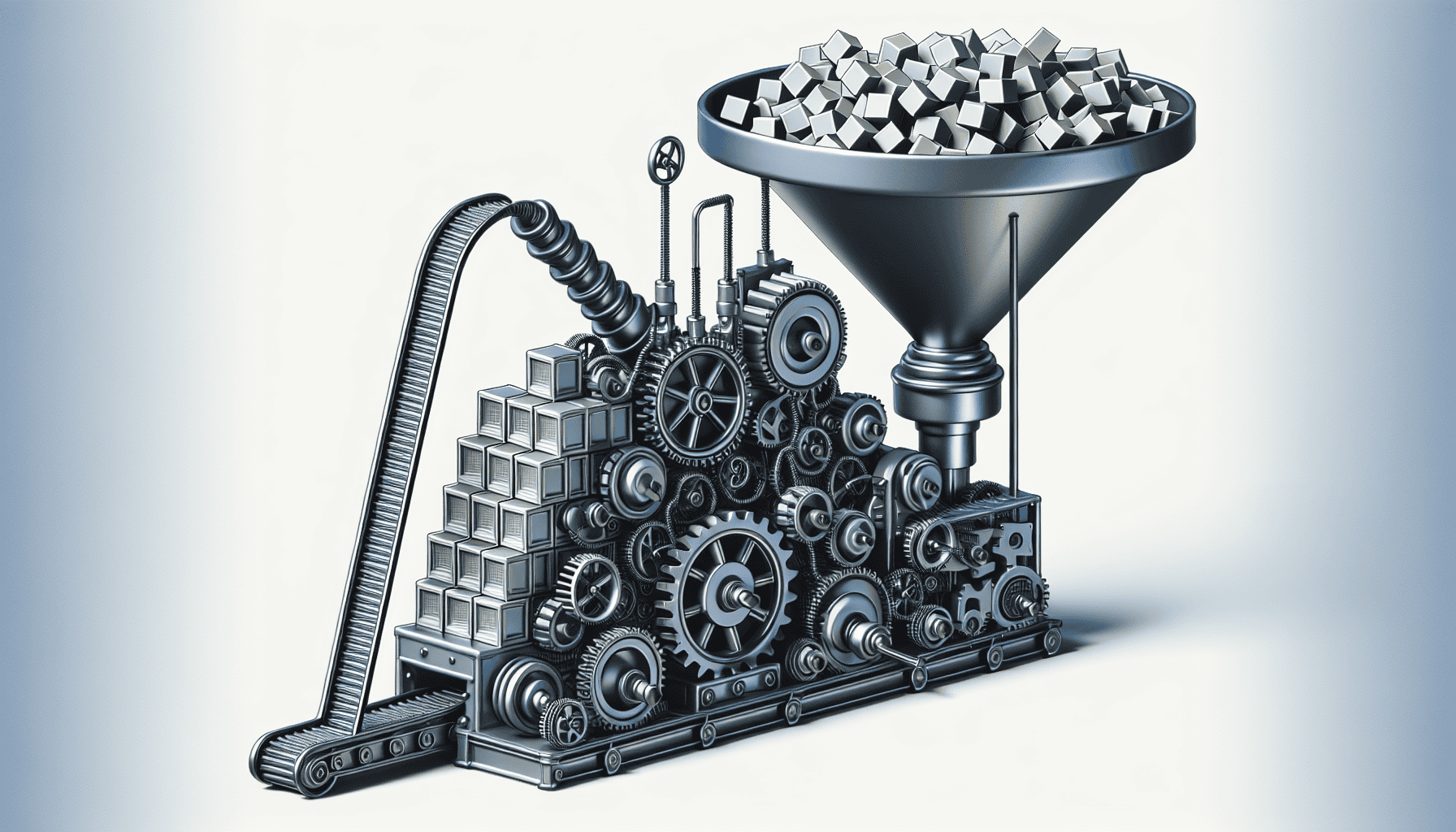
Performance optimization of KQL queries entails refining queries with filters and effective management of large datasets. Enhancing the performance of KQL queries involves reducing the amount of data being queried and utilizing mechanisms like the where operator to filter the data early, thus minimizing the number of records to be processed.
Refining KQL queries can be achieved through the utilization of the WHERE clause and filters, which play a crucial role in narrowing down data. By specifying column values to filter on, such as start times or states, unnecessary data processing can be prevented, leading to improved performance and efficiency of queries.
In order to manage large datasets efficiently in KQL, it is advisable to:
Utilize the where operator to limit the data scope
Limit rows returned with the take operator
Select specific columns with the project operator
Aggregate data with the summarize operator
Combine tables using the join operator
Sort data with the order by operator
Remove duplicates with the distinct operator.
These measures are aimed at optimizing performance by reducing the workload on the database.
Refining Queries with Where Clause and Filters
The ‘where’ clause in KQL queries filters a table to a subset of rows that meet a predicate. Filtering improves KQL query performance by decreasing the volume of records that require processing. Utilizing highly-selective predicates and narrowing the range of values for filtering can notably enhance performance.
To optimize performance, it is advisable to minimize the volume of data being queried and employ the where operator to selectively filter the table based on a predicate. When working with KQL, it is recommended to utilize the ‘typeof’ operator within the ‘where’ clause to filter for a specific data type in a column. The syntax for this operation is: TableName | where typeof(ColumnName) == ‘DataType’. It is important to replace ‘TableName’ with the actual table name, ‘ColumnName’ with the specific column, and ‘DataType’ with the desired data type for filtering.
Managing Large Datasets with KQL
Effectively using operators and aggregation functions in KQL for large datasets requires minimizing the data queried through strategic application of the where operator. Furthermore, the use of aggregation functions can aid in reducing the amount of data processed during queries. Familiarity with the available operators, keywords, and functions in KQL is essential for crafting effective queries.
Recommended best practices for effectively managing large datasets with KQL involve:
Reducing the dataset size before querying
Utilizing the where clause to filter and narrow down data early in the query process
Crafting clear and concise queries
Using filters and projections to limit the data retrieved
Avoiding unnecessary usage of columns to decrease the required processing resources and time.
Enhancing Your KQL Knowledge Base
Simply understanding the basics of KQL is insufficient to truly master it. You need to be able to:
Build complex reports and models
Engage with the KQL community for continuous learning and improvement
Harness KQL’s capabilities in incident response
Utilize advanced hunting to formulate intricate queries for security analysis
Sophisticated approaches for developing complex reports with KQL may involve these techniques.
Predictive models can be developed using Kusto Query Language (KQL) through its inherent capability to create statistical modeling, as it allows users to:
Create, manipulate, and analyze multiple time series
Incorporate built-in anomaly detection and forecasting functions
Enable the examination of anomalous behavior and identification of patterns for predictive modeling.
Being part of a KQL community provides users with helpful assistance, support, and a platform to share knowledge with other KQL users. It enables users to gain insights from experienced practitioners, receive assistance with problem-solving, and remain informed about the most recent advancements and optimal techniques in KQL.
Building Complex Reports and Models
Creating intricate reports using Kusto Query Language (KQL) requires starting with a proficiency in crafting basic queries using operators like:
take
project
count
where
sort
These operators facilitate data manipulation and filtering data, enabling the extraction of pertinent information for report generation.
One can create data models using KQL by harnessing its robust capabilities to analyze data, uncover patterns, detect anomalies and outliers, and develop statistical modeling. KQL supports comprehensive data analysis for reporting by offering efficient querying capabilities for telemetry, metrics, and logs, along with features for text search, parsing, and time-series operators. This enables developers and system administrators to conduct thorough analyses on extensive datasets and extract valuable insights.
Engaging with the KQL Community
Being part of a KQL community provides users with helpful assistance, support, and a platform to share knowledge with other KQL users. It enables users to gain insights from experienced practitioners, receive assistance with problem-solving, and remain informed about the most recent advancements and optimal techniques in KQL.
Several online platforms, such as Microsoft Learn, Udemy, and Pluralsight, offer webinars and tutorials for KQL. The leading online communities for KQL users are the Microsoft Tech Community, the awesome-kql-sentinel GitHub repository, and the Microsoft Sentinel Tech Community.
Summary
In conclusion, the Kusto Query Language is a powerful tool for handling and analyzing data, particularly in Azure services. As we’ve seen, it’s a versatile language that allows for deep data exploration and can be harnessed for both basic and advanced data analysis. Whether you’re performing simple queries or building complex reports and models, KQL offers a robust set of tools to help you get the most out of your data. The key to mastering KQL lies in continuous learning, understanding its syntax and operations, efficient query construction, and active engagement with the KQL community.
Frequently Asked Questions
What is the Kusto Query Language?
The Kusto Query Language (KQL) is a powerful language used for analyzing structured, semi-structured, and unstructured data, offering various operators and functions to discover trends, patterns, and anomalies, as well as support for forecasting and machine learning.
What is the difference between SQL and Kusto query?
The main difference between SQL and Kusto Query Language (KQL) lies in their data modifying capabilities. While SQL is a read-write language allowing data modification, KQL is read-only and exclusively used for querying and analyzing data. This distinction impacts how the two languages interact with databases.
How do you write a query in KQL?
To write a query in KQL, go to Menu > Data Explorer > Search and select Logs/Alerts (KQL) from the query type drop-down list. Then, enter your query in the query text field, following the pattern table_name | where condition | project columns.
Where can I practice KQL?
You can practice KQL in the Azure Log Analytics demo workspace to work on real data similar to what you see in your own workspaces. The Advanced KQL Framework workbook must be deployed for this to work.
How can KQL be used for advanced data analysis?
KQL can be utilized for advanced data analysis by leveraging aggregation functions, sorting and joining data streams, and tapping into advanced features such as graph-match operator and Machine Learning capabilities. These functionalities provide powerful tools for in-depth analysis of complex datasets.