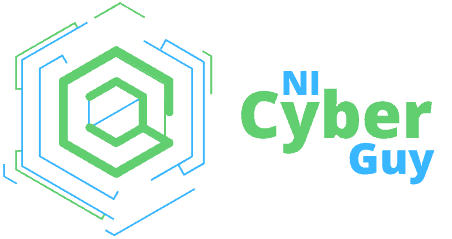A lot of you love pineapples for their many health benefits. But, it is the case with wifi Pineapple. A wifi Pineapple is one of the potent yet small devices hackers use to gain access to your internet-connected device, steal data or confidential information, snoop on unsuspecting users and compromise online accounts.
Wifi Pineapple is considered one of the riskiest around. Pineapple exploits the basic features of the way the Internet functions. Anyone can purchase this cyber attack tool for a small cost to steal data.
Pineapple wifi: what is it?
What is Pineapple wifi, you may ask? Pineapple wifi is a wireless auditing platform from Hak5 that enables network security administrators to perform penetration tests or assessments. Penetration tests are a form of ethical hacking wherein white hat hackers, the good guys, seek out security weaknesses or expose vulnerabilities that a black hat hacker (the bad guys) could take advantage of.
The wi fi Pineapple is also used as an access point to make man-in-the-middle attacks. These spoofing attacks refer to attackers secretly interrupting and relaying confidential information between users of public wi-fi networks and the site they are visiting.
The economical price and friendly user interface of the Wi fi pineapple allow those with little technical knowledge or skill to eavesdrop on computers, phones and other mobile devices on public wifi networks to gather personal information, including passwords or private information.
Many people believe the rogue access point looks like a spider rather than a pineapple.
What are the uses of wi fi pineapple?
Hak5 engineers created Wi-Fi Pineapple to do penetration tests and assist network admin in auditing network security. The device allows pen testers to hack their network to determine weaknesses and implement fixes to reinforce the network against possible malicious attackers.
When utilized for penetration testing, it is called the attacker’s honeypot. If this is used as an Access Point to do MITM security exploits, it is called pineapple sandwich or evil twin.
how does wifi pineapple work?
A wifi Pineapple is installed between the network settings and the user’s computer or internet-enabled device and a router, allowing it to automatically connect with and intercept the data flow between the two and control remotely. The controller of wifi Pineapple intercepts the data being transmitted back and forth between the wireless devices and the wifi network that uses the internet connection.
The Pineapple wifi web interface allows scammers or hackers to utilize a Raspberry Pi rather than a laptop, a very cheap alternative that, at around £30 or $35, is much less costly than most computing tools.
The firmware is based on OpenWrt, a Linux OS that is embedded. The Pineapple wifi’s or wifi Pineapple storage is small, so the operator utilizes an SD Card to increase the capacity.
pen testing or penetration test of wifi pineapple
Pen testing or penetration testing is a vital practice in helping to secure a companies security posture, so the wifi Pineapple is critical, mainly due to its simple-to-use user interface and relatively cheap purchase price. There is an extensive suite of penetration testing modules the wi fi Pineapple provides, known PineAp, such as tools for reporting, logging, tracking, and surveillance doing MitM attack practices.
Wifi Pineapple is a broadly and extensively accessible tool that can put several powerful hacking capabilities into the hands of several potentially unskilled or wannabe hackers (script kiddies). Wi fi Pineapple is also a good platform for auditing security systems by white hackers.
Wifi Pineapple is a potent and accessible device that can be dangerous or valuable depending on the users’ intent. While wifi Pineapple has the opportunity for abuse, it has a much larger opportunity of stopping those with malicious intent.
hacking
When a Wi fi Pineapple connects to a wifi network, it can provide a false or bogus service set identifier or SSID that mimics the network’s name being monitored. Except for the operator, the existence of the wi fi Pineapple will stay hidden to the wi fi users. Users can still access the wi fi, and they shouldn’t have reasons to doubt the security of the internet connection…. primarily if they have used that wi fi network before.
There’s no obvious indication that someone is eavesdropping with a wifi Pineapple. It’s likely to stay connected to the wifi Pineapple while through the unsuspecting user’s device saving the open wifi networks ID and password.
Potentially, this is risky to anybody trying to share or access any sensitive or confidential information over the public wifi. This applies not only to individuals but also to the hacking of businesses or even governments.
Therefore you should be conscious of their location, check the internet connection, and determine whether it is safe to connect to the internet. For this reason, I would not recommend using public wi fi in cafes, bars or shops for work.
types of wifi pineapple attacks
You must be aware of many types of wifi networks attacks for your information security. Some of the most common ones are listed below. It would be best if you were mindful of each type of wifi Pineapple attack, equipping you with knowledge on how to keep away from them. So, let’s begin with:
man-in-the-middle attack
This is one of the most popular network attacks. Man in the Middle, also known as MiTM, is a general term for if a scammer or hacker places himself in a conversation between an application and a user- either to impersonate or snoop one of them, making it look as if a regular flow of data is being carried out.
The primary purpose of this kind of attack is to pinch the user’s data, including account information, credit card numbers, and login credentials. Usually, the main targets are users of banking apps, eCommerce websites, SaaS businesses, and other sites where users need to log in or give out personal details. This attack is tough to detect by the average person.
Data gathered during the attack is used for several purposes, including identity theft, unapproved money transfers, and illicit password change to Ransome the site. It is also used to get access inside a protected firewall during the stage of infiltration of an APT or Advanced Persistent Threat attack.
Generally speaking, this type of attack is similar to the postman opening your bank statement, saving account information, resealing the envelopes, and delivering it to you. Usually, this technique is used early in the cyber kill chain, during an intrusion, exploitation, and surveillance. Hackers often utilize this method to collect credentials and harvest intelligence on their primary targets.
evil portal
The evil portal is also a renowned attack wherein hackers make a false internet network that appears like genuine random wireless access points to get and acquire sensitive information from the users. Most of the time, the prey of this kind of attack is ordinary individuals.
The assault is usually done as a MiTM attack. The false or fake network access points or AP are eavesdropping on users and stealing their login information or other personal data. Because the hacker owns the artificial network, the victim doesn’t think that a scammer is connected and watches things like banking transactions.
This is also used in phishing. In this kind of attack, the victims connect to an evil portal and are lured to a fake website. This can happen while in the airport waiting for loved ones to arrive at public networks or in a coffee shop. It will prompt the victims to enter sensitive information like login and others. Of course, this will be conveyed directly to the hackers. When they acquire sensitive information, they may disconnect the victim and inform them that the server is temporarily unavailable. So, make sure to pay close attention to free public networks offered in coffee shops and other establishments.
The most popular evil portal attack case you may encounter has Captive Portals. Many public internet or networks are offered in public establishments like a coffee shop that allows you to connect automatically, using web pages that need users to log in to connect to the network. The primary purpose of this type of attack is to deceive the user into providing their authentication information for a legitimate access point and reliable and legitimate network. If hackers have this information, they can log into the network, control, track unencrypted traffic, and make other attacks.
fake HTTPS
This is also one of the most popular types of attack. This is a form of social engineering assault often used to steal the sensitive data or information of the users, which takes account of credit card numbers and login credentials. This attack occurs when attackers, acting as a reliable entity, fool a user into clicking or opening a site. Then hackers will trick you into opening a malicious connect that can result in the installation of malware, which can freeze the system or show personal and essential information. The trick devices allow scammers to collect sensitive personal information, including your credit card details.
Cybercriminals utilize this tool to direct HTTP requests from the real HTTPS server to their Pineapple, so they can eliminate the secure layer securing and encrypting data. The only difference for web users is the missing lock icon located in the left part of the URL bar. The lock icon is critical in determining scam or fake HTTP.
This type of attack has a devastating result. For ordinary people like use, this takes account of unauthorized procurement, stealing money, and identity theft.
What is more, this attack is also used to get a foothold in governmental and corporate networks as a portion of a broader and bigger assault like the APT or advanced persistent threat event. In APT, workers are compromised to bypass information security perimeters, spread malware in a closed setting, and get privileged access to protected information.
A company succumbing to this form of attack usually sustains severe financial losses aside from declining share in the market, a bad reputation, and a decline in the consumer’s trust. It depends on the level or scope; this attack may escalate into a security event or occurrence from which a company will have a hard time recovering.
what to do to help user’s device saves from attack
There are many ways to keep you and your devices safe and sound from these attacks—some of the most reliable ways to stay safe from potentially unskilled hackers.
• Be Dubious of Public wifi Network as a Whole: Anybody can connect to them. It’s straightforward for a wifi Pineapple to send up their SSID. A Pineapple has to connect to the existing network to successfully and effectively monitor traffic. Therefore, the simpler the network is to connect to, the simpler it is for a wifi Pineapple to send it out.
• Utilise a VPN or Virtual Private Network: Having a virtual private network keeps the user’s mobile device safe and sound from transmitting all the data to a wifi Pineapple. A Virtual Private Network encrypts the information before sending it to its location; therefore, even if the tool or internet-connected devices might still connect to the wifi Pineapple, this cannot read the information being transmitted.
• Utilise an LTE Or 4g Wireless Network: Making use of wireless data allows the users to connect to the internet or public wifi networks without utilizing wifi, so getting rid of the chance users will connect to a forged all the SSIDs generated by Pineapple.
• Utilise a Site That Has HTTPS or Hypertext Transfer Protocol Secure Encryption: Many websites have encryption to keep the users who visit the site safe and sound. A lock image indicates this in the left part of the website address bar. Also, it is stated by Hypertext Transfer Protocol Secure Encryption as against HTTP, in the URL or Uniform Resource Locator
• Switch Off the wifi Functionality: If not utilizing wifi, you have to switch it off to keep it from looking for public wifi networks to connect automatically.
conclusion
Always raise your security awareness against attackers, especially when using a public wifi network. Even if this article seems more personal-based, it can assist you in increasing the security of your business especially if you work remotely. If you need help with a public wifi network or home network intrusion scanning alert, there are many ways that you can do or use it. A lot don’t think twice about using public networks. Do proper research before avoiding wifi Pineapple downgrade attacks for your security.