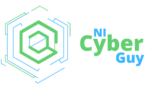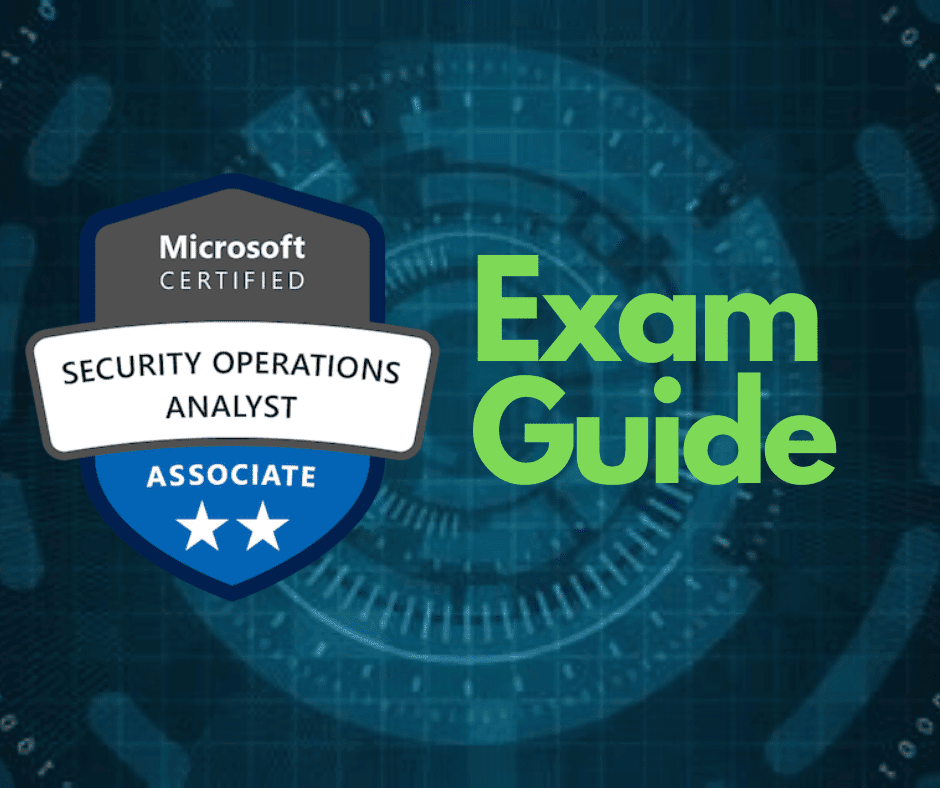What You Need To Know About HTTPS On Port 443
HTTPS is a method used to transmit data over the internet securely. It is crucial for both consumers and business owners. Website owners enable HTTPS port TCP 443 to secure online transactions, web pages, email communication, and various other data transfer types on the internet.
The web address usually starts with ‘HTTPS’ or ‘HTTP’ when looking at a site’s URL. The HTTPS site appears to be secure as there is a padlock icon at the address bar that indicates a secure communication channel. When accessing an area labelled as HTTP, a browser will often show a security warning that says “Not Secure”. This indicates that communication to and from this site may be dangerous, and that’s why HTTPS is needed.
[Insert Image]
HTTPS is an abbreviation for HyperText Transfer Protocol Secure, and it is used to protect communications with web browsers. It encrypts the data transmitted over HTTPS, secures the connection and protects customer data in transit.
As more people start using mobile devices with browsers that don’t support HTTPS connections by default, we need to become more aware than ever about how we can protect our information when we’re browsing. This article will provide the basics about HTTPS and how it works.
What is the HTTPS port?
Before we go into the details of an HTTPS and port 443, we need to understand what a port is and how it works. A CP port is an entry and exit poi t. In computer networking, network ports establish endpoint communication between two devices or compute s. When a website sends a request to a web server, it does so via a network port dedicated to the specific service. The web server then connects to the particular port and sends the service back, which the website receives the incoming connections on the same port.
The transport layer of the Transmission Control Protocol/Internet Protocol (TCP/IP) model sets the ports, which are identified by their number s. Network ports are virtual and are used by various services s. Port 53 is, for example, used for the Domain Name System (DNS), port 21 for File Transfer Protocol (FTP), port 80 is for HTTP (non-secure) e c. The numbers identify the ports to enable additional web traffic on a website.
What port does HTTPS use?
HTTPS uses port 4 3. The Internet Engineering Task Force (IETF) has standardized protocols for specific por s. Technically, you can use port 443 for only HTTPs traffic, while you can use port 80 for HTTP.
What is port 443?
Port 443 is the default port for secure communications between two devices, usually known as a server, i.e. web server and a client website, i.e. a web browser. It creates this secure channel by encrypting the traffic via security certificates known as SSL certificates.
All network ports use designated port numbers for specific services. Port 443 is used globally for HTTPS service that provides encrypted traffic and data authentication for the connection. The HTTPS traffic is encrypted by cryptographic algorithms known as SSL/T S. The Secure Sockets Layer (SSL) employs an asymmetric encryption algorithm m. Transport Layer Security (TLS) is a more secure version of SSL that has fixed security flaws the previous version h d. Both protocols use SSL certificates that enable the transmission of encrypted data over port 443 safely.
Why use port 443?
The connection between a server and a website is made via either port 80 or 4 3. Port 80 is generally used for HTTP services and does not provide security for the data transmitted d. Port 443 is typically used for HTTPS services, and its primary purpose is to create a secure connection. Today, with cybercrimes rapidly increasing, not securing network traffic may lead internet users to lose credit card information sensitive data, i.e. passwords, business-critical data, customer personal information, e c. For that reason, it is essential only to use secure channels with an encrypted connection, and even if attackers try to steal that data, they won’t be able to compromise it.
Due to growing demand from customers, website owners have to ensure their sites are secured with HTTPS port 4 3. People will often only transact on sites that support HTTPS connections as it is much safer r. With HTTP, the data is transmitted in plain text, which is more susceptible to compromise.
Does HTTPS always Use port number 443?
Port 443 is mainly used to handle HTTPS traffic c. Although HTTPS traffic can also be transmitted over port 80, this does not mean that the connection is secure, e. The two different ports are simply entry and exit points identified by globally agreed-upon numbers to make communication easier.
HTTPS Port number 443
Using Port 443 guarantees that the website uses HTTPS encrypted communication s. If port 443 is, however, not available, many websites will use port 80’s insecure connection if the website’s configuration allows it.
The website traffic that wants to use a port other than 443 for HTTPS will have to change settings manually and make appropriate changes to prevent misconfiguration.
What is the HTTPS protocol, and how does it work?
The HyperText Transfer Protocol Secure is an extension of HTTP that allows for reliable and secure communication over the intern t. The ‘S’ signifies that the exchange of information between the server and a client is secure. HTTPS is controlled by the SSL/TLS, which encrypts the data throughout the communication process.
SSL/TLS protocol
When web pages send information to a server, it is encrypted using SSL/TLS, which employs an asymmetric encryption algorithm that utilizes two encryption and decryption keys known as public and private key s. As the name indicates, public keys are distributed publicly and are available to everyone e. Private keys are, however, confidential and are never disclosed. The public key is used to encrypt data that its private key can only decrypt. Both keys are generated simultaneously and are mathematically related by distinct inbound rules. It is impossible to generate private keys from their associated public keys and vice versa.
SSL/TLS ensures a website’s communication is secure using SSL certificates. SSL certification provides authentication, which enables the connection to be encrypted. The whole process is known as an SSL/TLS handshake. An SSL certificate for multiple domains will enable you to secure a domain name, including the primary domain names and up to 99 SANs (subject alternative names).
The Detail Of How HTTPS Works
A secure connection between the server and a client (a browser) is established via an SSL/TLS handshake process. The SSL/TLS handshake process of how a server and a website uses SSL certificates to negotiate the secure exchange of information is described below.
1. Client: The client first sends a “Hello” message with the information related to the connection, i.e. the encryption algorithm, SSL/TLS version, and the data compression methods supported by the server.
2. Server: When the server receives the message, it responds by sending a “Hello” message that contains the session ID, encryption algorithm agreement, the server’s public key, and the server’s digital certificate (SSL certificate).
3. Authentication: The browser checks with the certificate authority (CA) to confirm the authenticity of the certificate issued by the server.
4. Client Key Exchange: The client sends a premaster secret, which is effectively a string of random bytes encrypted with the essential public token from the server’s SSL certificate. Only the server’s private key can decrypt this. Once the server deciphered the premaster secret, the server and the client generate session keys.
5. Client: The client sends a “finished” message encrypted by its private key, indicating that its part from the handshake process is complete.
6. Server: The server replies with a ‘finished’ message encrypted with a session key indicating the handshake process has been completed from its side.
7. Secure symmetric encryption: Once both sides have completed the handshake, a secure symmetric encryption setup has been achieved. The server and web browsers can now exchange securely encrypted information by their private keys.
Once the connection has been established, the URL bar displays a padlock icon or an unbroken key in the status region. This indicates that the connection is secure.
The TLS protocol uses asymmetric encryption (private and public keys). Not all handshakes use the private key during the key generation process for the session, e.g. Diffie-Hellman (DH) handshake.
[Insert Diffie Hellman Handshake diagram]
Keyless SSL is another important term you should know as it does not use a private key. Cloud vendors often offer keyless SSLs, and they leverage the TLS without asking the customer for private keys. This is considered more reliable as customers usually don’t feel safe sharing their private keys. In this way, a private key can still be used without sharing it outside the customer’s company.
The server with the private key remains under the customer’s control (on-premises or cloud) during implementation. The server at the cloud vendor forwards the required data to enable the handshake process to be performed.
What Is A Certificate Authority?
A Certificate Authority is a trusted entity that verifies SSL certificates. They validate the website’s identity by providing an SSL certificate as a credential for site authentication.
Certificate authorities issue several digital certificates to enable individuals or companies to use trusted transactions on websites, and they play a crucial role in the secure browsing experience.
What Is HTTP And Its Purpose?
HyperText Transfer Protocol (HTTP Protocol) is a previous version of the HTTPS protocol that formed the foundation of World Wide Web (WWW) communications. The primary purpose of this client-server protocol is to govern how traffic is transmitted and modified over the intern t. It also defines the actions clients and servers should take while exchanging information.
When a URL is entered in the address bar, the server receives a command to fetch the required web pages.
Essential HTTP Features
1. Media independence – Although a client and server can exchange any data, both client and server must specify the data type based on the relevant MIME standard before any data is transmitted.
2. HTTP is connectionless – Once a connection has been established between a client and server, the server responds to the client with the requested service, after which the link is destroyed. If the same client wants to communicate with the same server again, a new connection will be made for each new request.
HTTP Requests
A client requests data from a server, and this starts the process of establishing a connection. The client will send a request that contains several encoded data elements. These include:
1. The URL that indicates which resource is requested on the web.
2. HTTP version.
3. HTTP method indicates which action the server has to perform.
4. Request headers indicate cookies, data type, and browser type.
5. Body (optional) contains the optional information required by the server, i.e. short-form responses or user credentials submitted to the websites.
HTTP Responses
When responding to a request, the server sends a request status using the following response codes:
1. 200 OK indicates the request has been processed.
2. 300 Moved Permanently indicates the URL requested has permanently changed.
3. 401 Unauthorized indicates the server or client has not been authenticated.
4. 403 Forbidden indicates the client does not have access authorization.
5. 404 Not Found indicates the resource requested does not exist.
6. 500 Internal Server indicates the server has a problem and can’t process the request.
Are The Hypertext Transfer Protocol Secure?
HTTP passes and fetches information in plain text and is therefore not secure. HTTPS establishes a more reliable and secure connection by employing encryption for the transportation channel and is therefore secure.
HTTP port 80
HTTP sites are safe, provided no sensitive information is entered while browsing. Web developers use HTTPS sites for banking applications, email communication, and online transitions because it is safer.
Is The HTTPS Protocol Secure?
The secure HTTPS connection is based on the SSL or TLS version being used.
● Although SSL 1.0 was the first cryptographic algorithm, it was never publicly released due to its vulnerabilities and flaws.
● SSL 2.0 was the first version to be released publicly but was soon replaced by SSL 3.0 due to poor security.
● SSL3.0 also had some security deficiencies, which led to the creation of TLS, a modified algorithm.
● After TLS was released, both SSL 2.0 and 3.0 were deprecated. The TLS version 1.0 and 1.1 were deprecated by Microsoft, Google, Mozilla, and Apple due to the vulnerabilities identified.
● Nowadays, the secure versions for an HTTPS connection commonly used are TLS 1.2 and 1.3, which are reliable and protect the connection.
How Should Port 443 Be Used?
Port 443 can be enabled through the control panel – system and security – firewall options on Windows operating systems. A new inbound rule should be added with the following details: rule type: TCP connections; specified local ports: 443; and action: allow the connection. It will ensure TCP protocol 443 traffic is permitted into the system through the Windows firewall or even the Linux ubuntu firewall depending on the different operating systems such as Mac OS.
To ensure you encrypt all communications, you can use a browser HTTPS extension distributed by EFF (Electronic Frontier Foundation ). It is available for all popular browsers.
Can Port 443 Be Used For HTTP?
HTTP can be run on port 0. Port 443 is strictly reserved for HTTPS, and using well-defined ports means users don’t have to specify TCP port numbers.
Web servers use port 80 to listen for public internet requests. Port 80 can also be used as a substitute if you want to allow people to access your site via insecure network connections (the same way they would with port 80).
Conclusion
Intercepting unencrypted data over a vulnerable channel is a typical technique used in cyberattacks. Data transmitted in plain text without being encrypted applied can be compromised easily. This data could contain a user’s personal information, including usernames and passwords, credit card information, business data, IP address, and many move. To avoid this risk, users prefer a safe internet connection to communicate over as it is less likely the data will be compromised.
HTTPS provides a secure channel between clients and serves. It uses network port 443 to transmit encrypted web traffic. HTTPS uses port 443 and includes encryption by using SSL certificates.
HTTP is the previous version of HTTPS used to load web pages using hypertext lin s. It governs how clients and servers communicate over the intern t. HTTP doesn’t protect the data while transmitting and doesn’t support encryption.