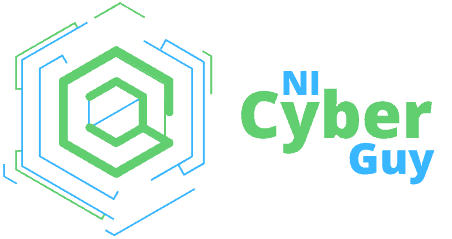What is conditional access and how does it tighten security around your data? In the landscape of cybersecurity, conditional access acts as a dynamic barrier, filtering user access to company resources based on conditions like user location, device compliance, and risk assessment. It’s designed to prevent unauthorized access and maintain usability, forming an essential facet of an organization’s data protection policy. Read on to uncover how conditional access works, its implementation techniques, and its real-world significance in bolstering your cybersecurity posture.
Key Takeaways
Conditional Access streamlines cybersecurity by balancing security with user experience, using contextual signals to manage and enforce access policies based on predefined conditions like location, device compliance, and user risk.
Creating and fine-tuning Conditional Access policies involves a structured approach using the Azure portal, integrating various signals and conditions, and requires continuous management, testing, and adjustment to ensure effectiveness and compliance.
Conditional Access supports the Zero Trust security model by implementing ‘never trust, always verify’ principles, such as least privilege access and stringent verification processes, to minimize unauthorized access and potential security breaches.
Understanding Conditional Access
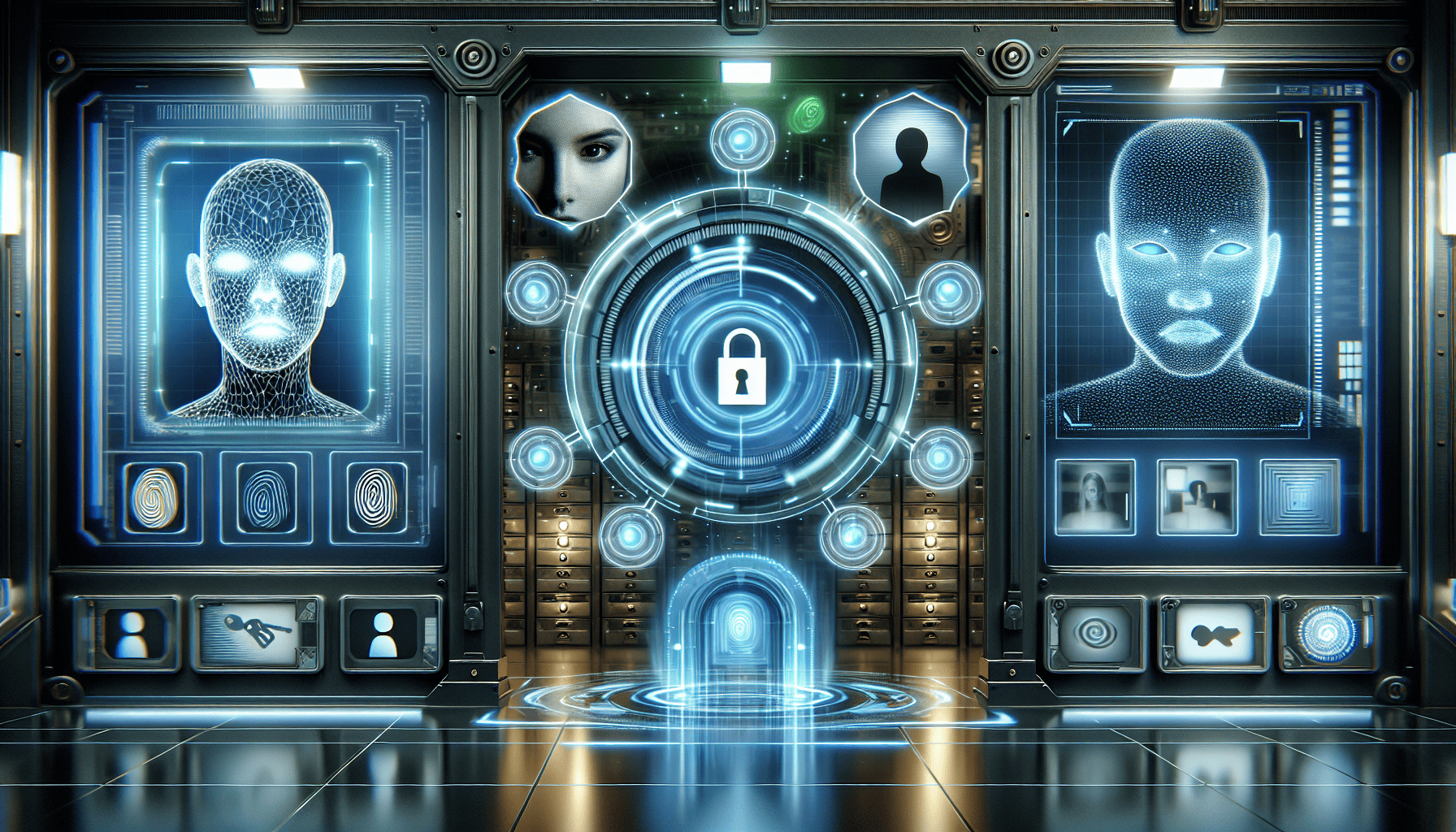
At its core, Conditional Access is about balancing security and user experience. Imagine a world where security measures are so stringent that they impede productivity. Conversely, consider an environment where user experience is paramount, but at the expense of security. Neither scenario is ideal. That’s where Conditional Access steps in, striking an optimal balance between security and user experience.
In cybersecurity, Conditional Access serves as a gatekeeper, it authenticates and validates devices and users. It equips businesses with the ability to:
Manage access and delineate authorized access parameters
Rely heavily on contextual information, enabling apps to initiate policy enforcement when a user interacts with sensitive data or actions
Offer precise access controls to safeguard sensitive information using an “if then statement” approach
Establish a harmonious equilibrium between security and user experience
Process authentication requests and determine access based on predefined conditions
The Role of Conditional Access in Security
Conditional Access (CA) is a game-changer in the cybersecurity landscape. By defining entry vectors and criteria, it enables businesses to establish precise control over access permissions based on factors such as locations, user groups, and application access. This flexibility is particularly advantageous in cloud environments, where CA can enhance the security defaults of the cloud environment.
In the context of data protection, the effectiveness of Conditional Access cannot be underestimated. It:
Enforces access policies that restrict unauthorized users from accessing sensitive resources
Mitigates the risk of data breaches, theft, and unauthorized access
Safeguards sensitive information within an organization, including client apps
Restricts unauthorized access to resources by enforcing limitations based on factors such as location, device compliance, and user risk.
For example, it can restrict access from specific locations or countries, thereby allowing only authorized users who satisfy predetermined criteria to access sensitive information. This helps organizations make decisions and enforce organizational policies.
The Mechanics Behind Conditional Access
A multitude of signals from identity and device management systems drive the workings of Conditional Access. These signals encompass:
Risk
Device platform
Location
User context
Device compliance
Session risk factors
User or group memberships
These signals collectively ensure that only a compliant device can access sensitive resources.
Conditional access leverages these signals to ascertain trustworthiness prior to authorizing access to a resource. This helps global administrators manage access to sensitive resources effectively. It verifies the legitimacy of users and their adherence to access policies before granting them access to corporate resources, providing organizations with fine grained control over access permissions through authentication request evaluations. By implementing conditional access, organizations can grant access to resources in a secure and controlled manner.
Essential to this process are device management systems, like Microsoft Intune, which integrate device-related signals to enforce organizational policies, thereby controlling and limiting access to corporate data to authorized devices.
Crafting Conditional Access Policies: A Step-by-Step Guide
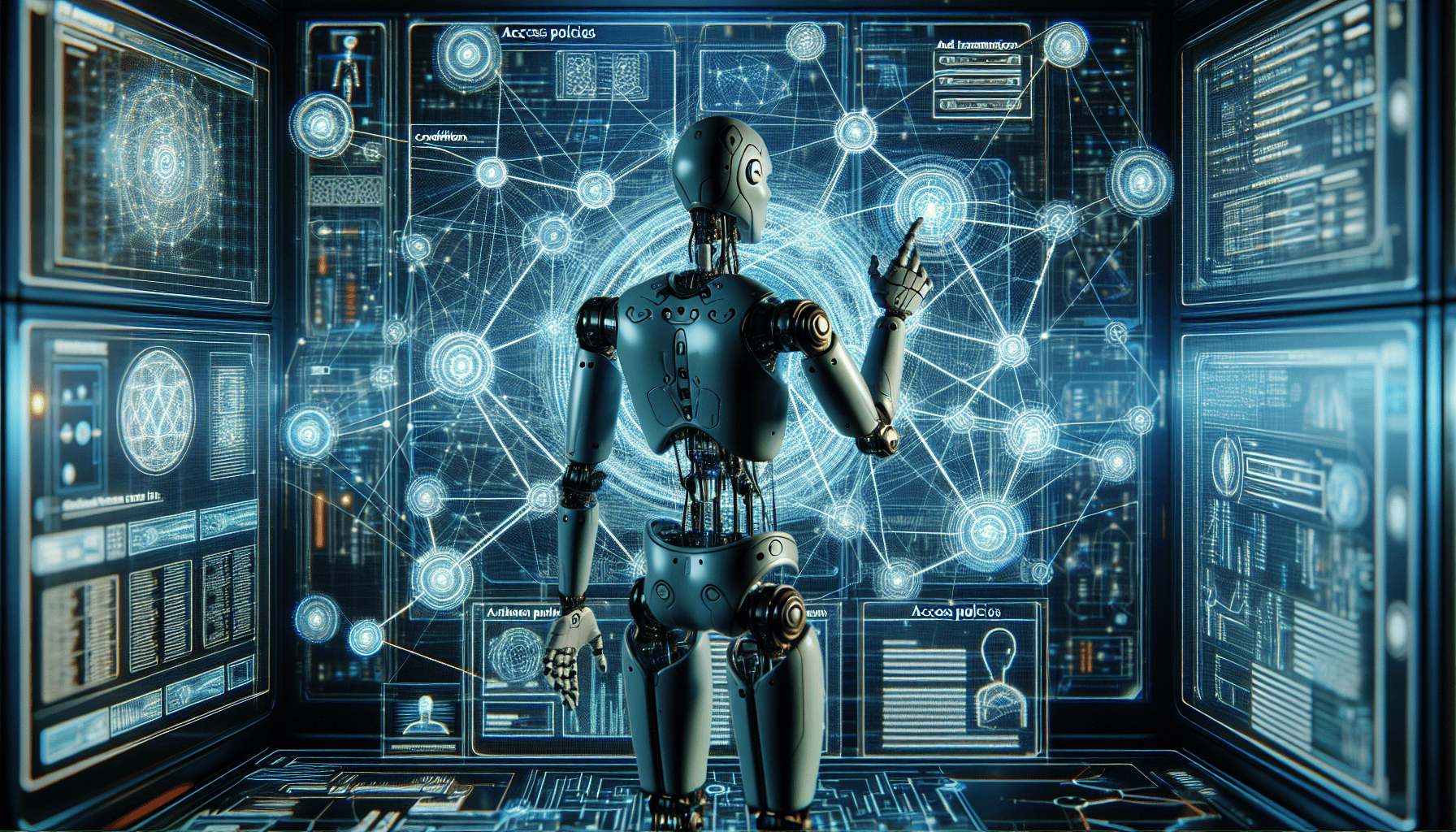
Designing Conditional Access policies is similar to constructing a fortress, with each policy serving as a brick strengthening data security. But how does one go about creating these policies? What are the steps involved? Let’s take a step-by-step approach to crafting Conditional Access policies, bolstering the security of an organization’s resources.
The process starts with accessing your Active Directory tenant in the Azure portal. Subsequently, navigate to the Security settings and select Conditional Access. Within Assignments, designate Users or workload identities, and under Target resources > Cloud apps > Include, specify the apps or resources to which the policy should be applied. These policy conditions can be defined by incorporating signals such as risk, device platform, or location, which play a crucial role in enhancing the security of your resources.
Understanding these constraints is crucial, which include:
A limit of 195 policies per tenant
The creation of policies can be done through the Azure AD portal or PowerShell
Thorough testing with different scenarios, necessary refinements, and regular monitoring and management for updates
The customization of Conditional Access policies involves adjusting excluded users and groups, setting up device-based policies with Microsoft Intune device compliance policies, and specifying conditions when creating a new policy in the Conditional Access section of the Microsoft Entra admin center.
Defining Policy Conditions
Establishing policy conditions forms a vital component of designing Conditional Access policies. It’s comparable to setting the rules of a game. These conditions determine the scenarios under which the policies come into play.
To determine the users and groups affected by policy conditions in Conditional Access, you can navigate to Users and Groups within the policy creation interface, choose the specific users or groups you want the policy to apply to, and then click Select.
Applications play an integral role in defining policy conditions for Conditional Access as they determine the specific conditions under which access to resources is either granted or denied, serving as critical gatekeepers.
The inclusion of network locations in Conditional Access policy conditions can be achieved by using the location condition to limit access from particular regions or specific IP ranges.
Indeed, the device state plays a crucial role in Conditional Access policies. It offers insights into the device platform through user agent strings and can be combined with Microsoft Intune device compliance policies to create device-based Conditional Access policies.
Determining Access Controls
Access controls constitute the core of Conditional Access policies. They determine the actions taken when a policy is triggered, such as granting or blocking access and requiring additional authentication.
When a Conditional Access policy is triggered, specific actions that can be implemented include blocking access, requiring multi-factor authentication, or highlighting specific administrative actions. Conditional Access makes its decision to allow or deny access to a user by evaluating a predefined set of rules and conditions within the conditional access policy.
The additional authentication types that may be mandated by Conditional Access encompass:
Multifactor authentication (MFA)
Authentication strengths
Adaptive MFA
Custom policies
User behavior has a significant impact on the determination of Conditional Access controls as it enables the monitoring and control of user app access and sessions in real time.
Additionally, Conditional Access policies can be configured to adapt access controls based on changes in user behavior.
Deploying and Managing Your Policies
The development of a Conditional Access policy is merely the beginning. Deploying and managing these policies is where the real challenge lies. It’s not enough to build a fortress; it needs to be maintained and monitored continuously to ensure it stands strong against any threats.
Administrators have the option to utilize Microsoft’s ‘Test your policies’ feature and the ‘What If’ tool to simulate and evaluate the impact of the policies in a controlled environment before full deployment.
Administrators have access to various tools such as:
Azure AD Sign-in logs
Audit logs
The log analytics workspace
Conditional Access insights and reporting workbook
Conditional Access App Control
These tools can be used to monitor and evaluate the performance of policies.
To ensure optimal security, it is recommended to adjust conditional access policies by applying them to every app, minimizing the number of policies, and using report-only mode to understand the potential impact before enforcing them. Recommended strategies for implementing conditional access policies involve enforcing multi-factor authentication, blocking legacy authentication protocols, and requiring device compliance, among others.
Difficulties can be addressed by troubleshooting unexpected outcomes, ensuring consistent policy application, and effectively utilizing management tools.
Conditional Access in Action: Real-World Scenarios
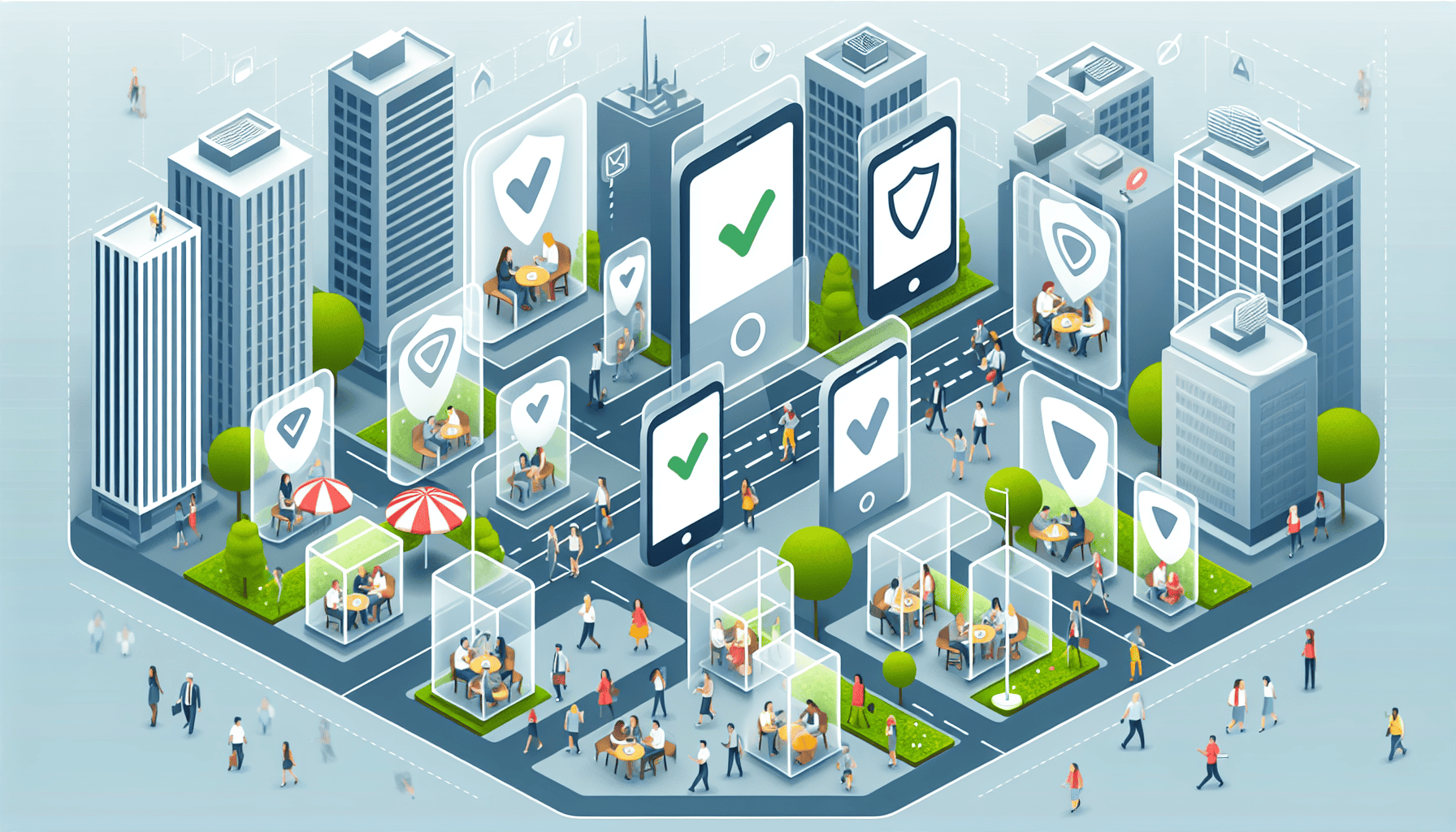
To better understand its application, let’s examine Conditional Access through some real-world scenarios. After all, the proof of the pudding is in the eating! Let’s see how Conditional Access can protect sensitive data and enforce compliance on mobile devices, providing practical solutions to real-world problems.
Conditional Access plays a crucial role in assisting organizations in securing their sensitive data by managing and overseeing user access to resources using various criteria, including user identity, device health, and location, thereby guaranteeing that only authorized and compliant users can reach vital data. There are several case studies that showcase the beneficial effects of Conditional Access. For example, Office 365 services have experienced enhancements in productivity and security, Proactive Technology Partners observed a decrease in M365 incursion risks, and iRangers achieved a balance between user acceptance, deployment ease, and data security.
Conditional Access ensures compliance on mobile devices by implementing policies that mandate device enrollment and adherence to corporate policies. Solutions such as Lookout Continuous Conditional Access ensure that accessing mobile devices is secure and in compliance. Conditional Access improves mobile device security by implementing access controls that consider signals such as user location and device risk, and by enforcing rigorous verification processes for accessing company data.
Protecting Sensitive Data
For any organization, data is invaluable and protecting it remains a top priority. Let’s see how Conditional Access policies can be used to safeguard sensitive data.
Conditional Access policies offer precise access controls for sensitive data, enabling the customization of policies for access to all applications while also preventing access to sensitive content in the face of potential threats. Examples of sensitive data that can be safeguarded using Conditional Access encompass data and actions within an app, as well as precise access controls to sensitive information.
Location-based access control in Conditional Access operates through the implementation of policies that leverage the network location of the user to make decisions on granting or denying access to sensitive data. Device compliance is significant in safeguarding sensitive data through Conditional Access as it enables administrators to establish device-based conditional access policies, thereby restricting access to organization data to only authorized devices.
Indeed, Conditional Access policies have the capability to restrict access based on user behavior with the purpose of safeguarding sensitive data.
Enforcing Compliance on Mobile Devices
With the world turning more mobile, ensuring compliance on mobile devices becomes a key facet of data security. Let’s delve into how Conditional Access can play a pivotal role in this regard.
Conditional Access plays a crucial role in ensuring compliance on mobile devices by granting or denying access to resources based on the device’s compliance policies and its enrollment in the organizational management system. The recommended best practices involve:
Implementing multi-factor authentication
Blocking legacy authentication protocols
Mandating compliance with organizational policies or hybrid joining for devices.
Conditional Access within Microsoft Intune improves security by enabling administrators to establish and enforce policies that govern access to resources, taking into account factors like device compliance, user location, and application sensitivity. This helps safeguard organizational data on mobile devices.
Integrating Conditional Access with Identity Protection Services
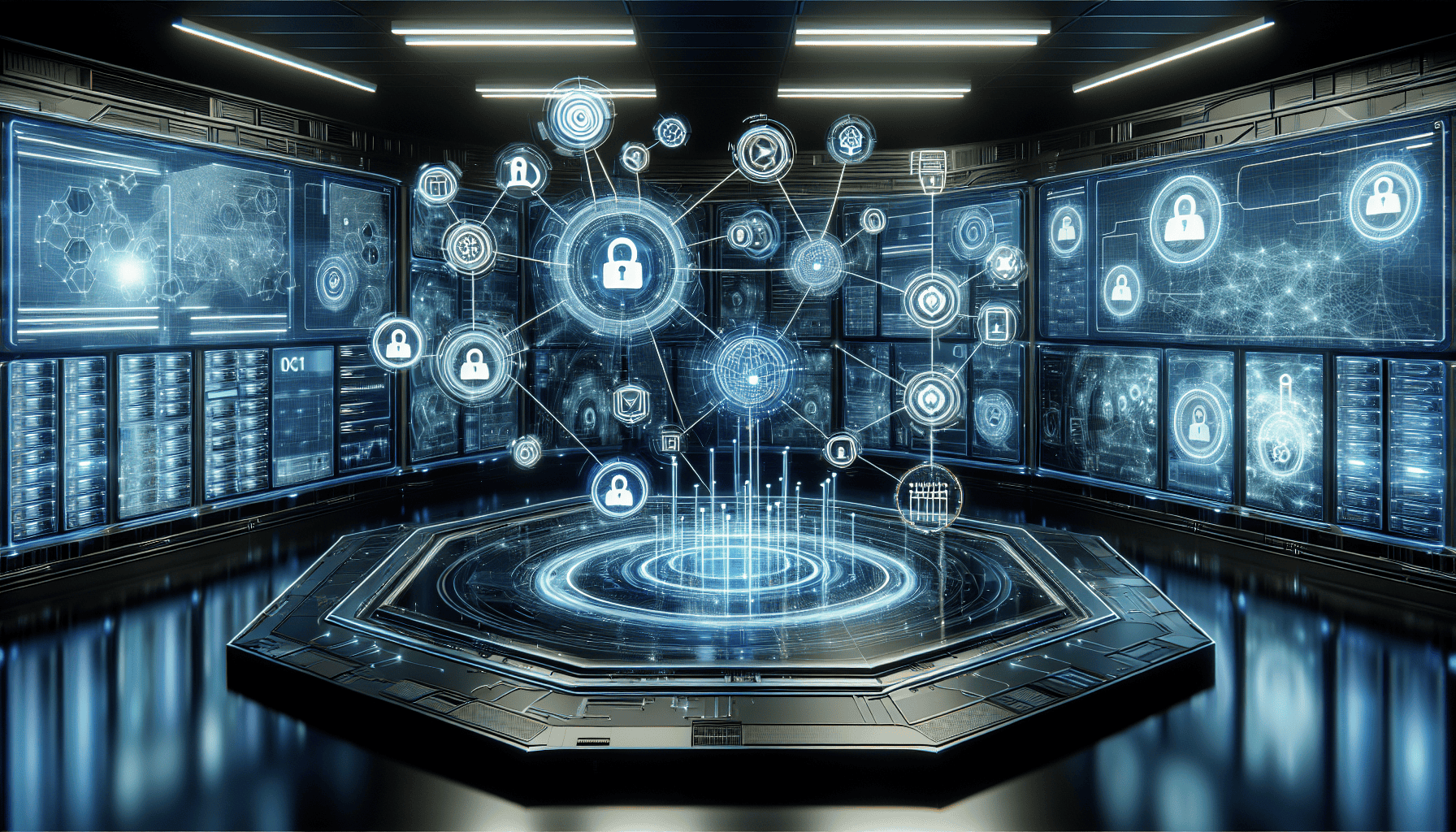
Identity Protection Services augment Conditional Access, amplifying its abilities and enhancing data security. Let’s explore how integrating Conditional Access with Identity Protection Services, like Microsoft Intune and Active Directory, can enhance security.
Identity Protection Services complement Conditional Access by detecting and resolving potential risks associated with users and sign-in scenarios, thereby fortifying the security measures in the access control procedure. Microsoft Intune plays a crucial role in enhancing security through Conditional Access by providing Mobile Device Management and Mobile Application Management capabilities. It utilizes various criteria such as user, location, device, app, and risk to ensure that only authenticated users can access resources on approved devices and applications.
Active Directory provides essential user and device information to Conditional Access policies, enabling them to make well-informed decisions in accordance with organizational policies and user or sign-in risk level. This is facilitated by its integration with Microsoft Entra ID Protection and Azure AD B2C.
The integration of Conditional Access with Microsoft Intune involves the following steps:
Access the Microsoft Intune admin center.
Navigate to Endpoint security > Conditional access.
Configure new policies customized to specific device-based or app-based conditional access requirements.
Leveraging Microsoft Intune for Device Trust
Establishing device trust is a crucial aspect of data security. Let’s explore how Microsoft Intune can be leveraged to establish device trust and compliance, providing valuable input for Conditional Access policies.
Microsoft Intune establishes device trust by offering features to safeguard devices and data from unauthorized access and potential threats. Trust is ensured through the exportation of the Trusted Root CA certificate and intermediate or issuing CA certificates. To set up Intune, it is necessary to review supported configurations, register for Intune, and configure a personalized domain name.
Intune evaluates device compliance for Conditional Access by verifying the status of managed devices against the organization’s stipulated requirements prior to granting access to resources. The primary functionalities of Intune for improving Conditional Access involve the capability to restrict or permit access to Exchange on-premises based on device compliance policies and enrollment state, along with the incorporation of app protection policies to safeguard organizational data on devices.
Utilizing Active Directory Signals
Active Directory signals provide a wealth of information that can be leveraged by Conditional Access policies. Let’s discuss how these signals help Conditional Access policies make informed decisions about granting or blocking access based on user and device attributes.
Active Directory Signals in the context of Conditional Access pertain to the signals utilized in Conditional Access policies, encompassing users, groups, and target resources. Active Directory Signals take into consideration user, group, or workload identity assignment, as well as signals from conditions such as risk, device platform, or location. They contribute to Conditional Access policies by providing the signals that organizations consider to make decisions about access to resources.
Active Directory Signals can be leveraged in Conditional Access policies to augment the policy by incorporating signals from conditions such as risk, device platform, or location. The integration of Active Directory Signals with Conditional Access policies involves creating a Conditional Access policy in the Azure AD dashboard, configuring assignments and access controls, and assigning the policy to the desired resources.
Aligning Conditional Access with Zero Trust Principles
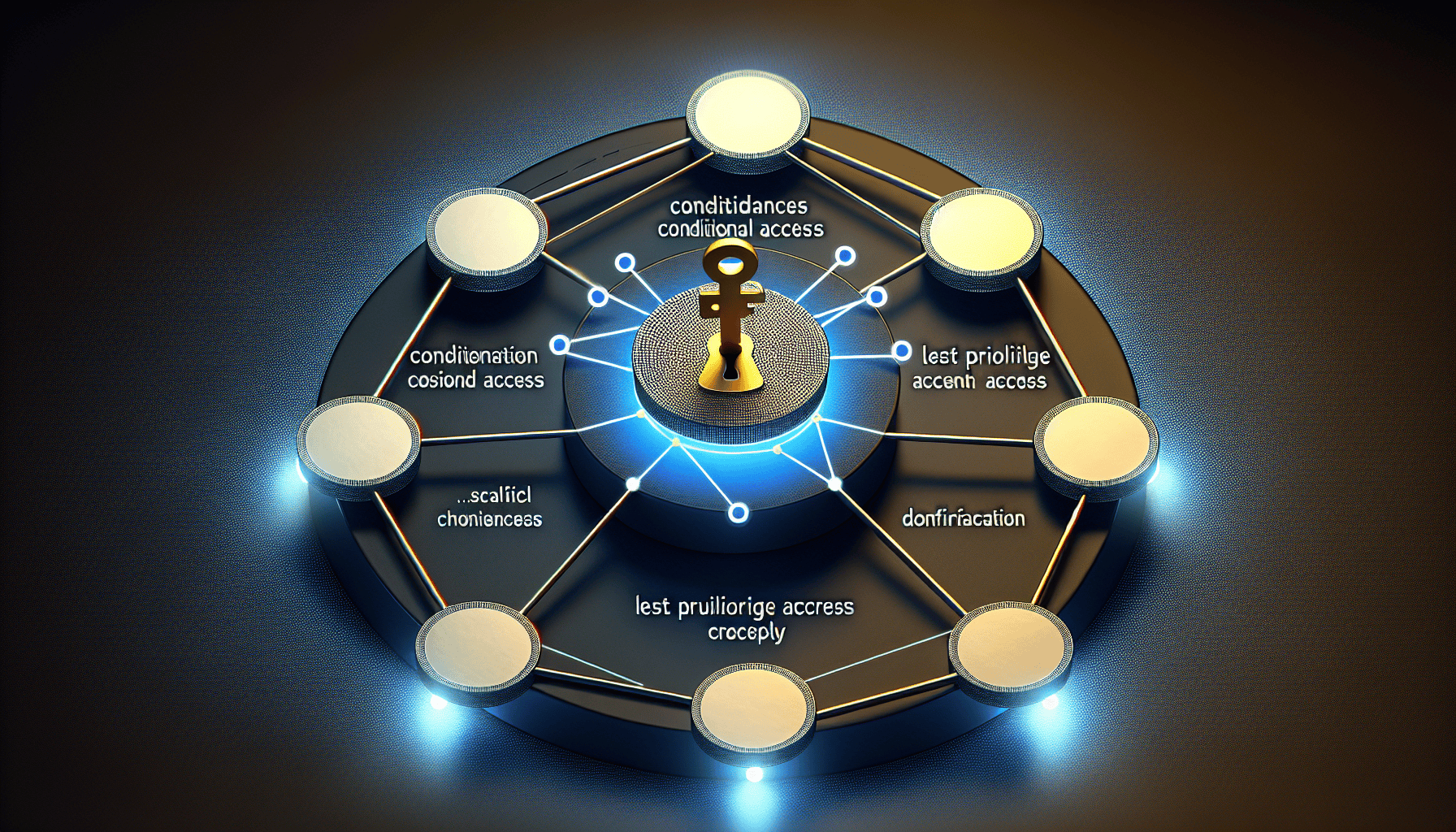
The Zero Trust model, with its core principle of “never trust, always verify,” offers a holistic approach to security. Let’s explore how aligning Conditional Access with Zero Trust principles involves implementing least privilege access and establishing trust through verification.
The principle behind the concept of ‘least privilege’ in Conditional Access involves:
Assigning users or entities the minimum level of access required for their tasks
Restricting user permissions to the minimum necessary rights
Assigning least privileged roles
By implementing Conditional Access policies that follow these principles, organizations can reduce the risk of unauthorized access and data breaches.
The process of verification contributes to building trust within the framework of Zero Trust and Conditional Access by mandating explicit verification of a user’s or device’s identity and credentials, thereby ensuring that every access request is authenticated and authorized in accordance with the principle of least privilege. Conditional Access improves data protection by aligning with Zero Trust principles through the implementation of multi-factor authentication, device compliance verification, and enhanced control over access permissions, providing a sophisticated security strategy that adjusts to different scenarios.
Implementing Least Privilege Access
Implementing least privilege access is a fundamental aspect of the Zero Trust model. Let’s delve into how this principle can be applied in Conditional Access.
The principle of ‘least privilege’ in Conditional Access emphasizes that users and applications should only have access to the necessary data and resources for their job functions. Its implementation involves reassigning users to roles with minimal privileges and utilizing tools such as Azure Active Directory Conditional Access and Entitlement Management to enforce the principles of ‘Verify explicitly’ and ‘Use least privilege’.
Implementing least privilege access in a conditional access policy offers advantages such as:
Reducing the attack surface by restricting targets for malicious actors
Ensuring that users and applications are granted only the necessary access
Bolstering overall security
Implementing least privilege access in conditional access presents challenges such as:
Mitigating security risks posed by unused or excess permissions
Reducing the cyber risk associated with too many over-privileged users
The need to judiciously limit access to minimize chances of malicious activity from both inside and outside the organization.
Microsoft advocates the use of the following security measures:
Privileged Identity Management for just-in-time access
Activation of multi-factor authentication
Implementing least privilege in Microsoft Azure by minimizing permissions and restricting admin roles
These measures help ensure effective security and protection of your data.
Establishing Trust Through Verification
Trust is a cornerstone of any security framework. Let’s discuss how establishing trust through verification involves using Conditional Access to require additional authentication or device compliance checks before granting access.
The procedure for building trust through verification using Conditional Access involves the utilization of Microsoft’s Zero Trust policy engine. This engine considers signals from multiple sources to enforce policy decisions. The process includes the following steps:
Users undergo identity verification.
Devices used by the users are required to be recognized by the organization and meet security standards.
Conditional Access acts as a policy engine that considers signals from multiple sources to make access decisions, in line with the principles of Zero Trust architecture.
Device compliance checks in Conditional Access entail the collaboration of Intune and Microsoft Entra ID to verify that only managed and compliant devices are allowed to access email and other resources.
Navigating Azure Portal to Manage Conditional Access
Let’s delve into the practicalities and understand how to utilize the Azure Portal for managing Conditional Access. This portal serves as the command center from where administrators can create, modify, and monitor policies, ensuring optimal security and compliance.
Azure Portal serves as the online interface for managing Azure services, encompassing the administration of various Azure components, including Conditional Access policies. Through Conditional Access management in Azure Portal, global administrator can establish policies to govern access to Azure resources, taking into account factors such as user authentication, device status, and location.
The process of establishing a new Conditional Access policy in Azure Portal involves the following steps:
Access your Active Directory tenant in the Azure portal.
Proceed to the Security settings.
Select Conditional Access.
Choose Users or workload identities under Assignments.
Specify the Cloud apps to include under Target resources.
Set up the desired conditions and access controls for the policy.
Save the policy.
It is possible to make modifications to Conditional Access policies in Azure Portal. To do so, you can follow these steps:
Open your Active Directory tenant in the Azure portal.
Navigate to the Security settings and click on Conditional Access.
From there, you can select and edit the existing policies according to your requirements.
Summary
We’ve taken a deep dive into the world of Conditional Access, exploring its intricacies and understanding how this powerful tool can enhance data security. We’ve seen how Conditional Access serves as a gatekeeper, validating and verifying devices and users, and providing businesses with the capability to control access and specify authorized access parameters. We’ve also seen the role of Active Directory and Microsoft Intune in enhancing Conditional Access, providing valuable signals and establishing device trust.
As we navigate the complex digital landscape, it’s clear that Conditional Access is much more than just a security measure. It’s a robust tool that empowers organizations to protect their most valuable asset – their data. By aligning Conditional Access with Zero Trust principles and effectively managing policies through the Azure Portal, organizations can fortify their defenses and stay one step ahead of security threats. Remember, in the realm of data security, prevention is always better than cure!
Frequently Asked Questions
What is the meaning of Conditional Access?
Conditional access is a security measure that sets conditions for user access based on factors like identity, device, location, and other security criteria. It uses if-then statements to control access to resources, requiring users to complete specific actions for access.
What is the difference between MFA and Conditional Access?
The main difference between MFA and Conditional Access is that MFA serves as a two-step verification approach, while Conditional Access provides centralized control and customization for security policies. It’s recommended to use Conditional Access to enable MFA, especially if using Azure MFA in the cloud.
How do I enable Conditional Access?
To enable Conditional Access, log in to the Azure Portal, go to Azure Active Directory, and then navigate to Security and Conditional Access. From there, you can create a new Conditional Access policy to enable the feature and configure it to your preferences.
What is the difference between Conditional Access and compliance?
Conditional Access policies restrict or allow access to a specific service, while compliance policies evaluate the device’s adherence to organizational requirements. Compliance determines if a device is healthy, and Conditional Access determines the appropriate action based on the device’s health status.
What is the fundamental principle behind Conditional Access?
The fundamental principle behind Conditional Access is to validate and verify devices and users, enabling businesses to control and specify authorized access parameters.